Announcement (November 2025)
GolfShotAnalytics.com has been acquired by a new owner. The application is currently under review as we prepare the roadmap for its next phase.
For any issues or bug reports regarding the current version, please get in touch with us.
Golf Shot Analytics has a very extended feature set. Here you find the main possibilities. For more information, see the help pages.
Supported devices
Currently Golf Shot Analytics supports the following devices and simulators:
- Garmin R10 Launch monitor
- FlightScope devices (Mevo, Mevo Plus, X3, ...)
- GSPro golf simulator (any launch monitor)
- Awesome Golf simulator (any launch monitor)
- Uneekor devices (EYE XO, EYE MINI, QED)
Dashboards
Every screen you look at in Golf Shot Analytics is a dashboards. Different dashboards show different information. The standard dashboards are:
- Home. This show some global information and objectives you can define.
- Sessions. This dashboard contains an overview of all your sessions. For each session it shows the shots and the averages per club. You can change global properties of the sessions.
- Shots list. Here all your shots are show. You can make a selection of shots in the selection bar. If you select a shot, all the metrics are shown and you get a visual representation of the ball flight and impact.
- Clubs overview. Here you can see average metric values for all your clubs.
- Progress. Here you see the progress over time for your metrics, to get insight in how you improve.
- Frequency. Here you see frequency charts that show you how consistent you are.
- Correlations. Here you can look at correlations between metrics. For example, you might be interested to learn how your distance depends on the club head speed.
- Trajectories. Here you can see the trajectories of the selected shots. It also shows a driving range with the final position of the shots.
You can change the standard dashboards to show different information. Also you can easily define your own dashboards.
Components
Dashboards are build up from components. There are many components available and you can use them on each dashboard. There are tables of shots, clubs and sessions, charts that show frequencies, distributions, progress, or correlations, and a number of other components that show a driving range, ball trajectories, and so on.

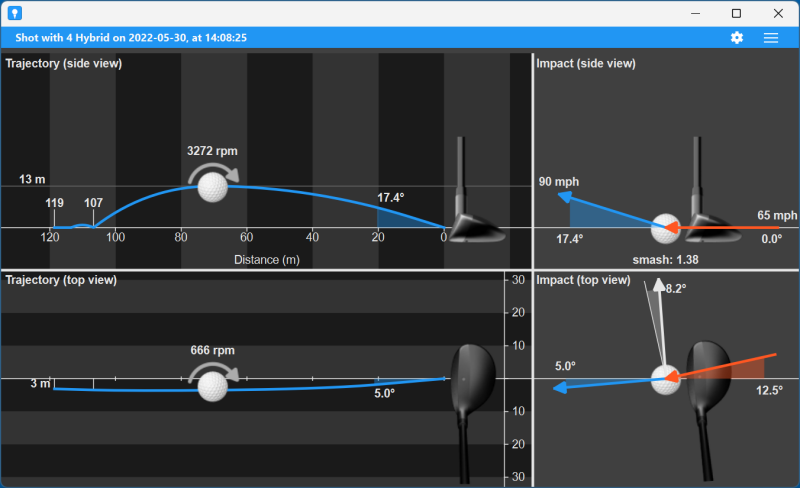

Further features
- For each dashboard you can specify a selection of the shots to be used, based on date, club, session, and other conditions.
- You can create your own filters to select the shots to show.
- You can delete shots and change clubs.
- You can create you own metrics for shots, based on the values of other metrics.
- You can define your own objectives and get insight in how close you are to achieving them.
- You can add tags to shots and base selections on them.
- You can create and restore backups of your data.
- You can define multiple profiles for different people, devices or environments.
- You can define club sets to combine information about clubs.
- You can select the units you want to use.
- You can save tables as csv files and charts as png images.
- You can switch between light and dark mode and change the main color.